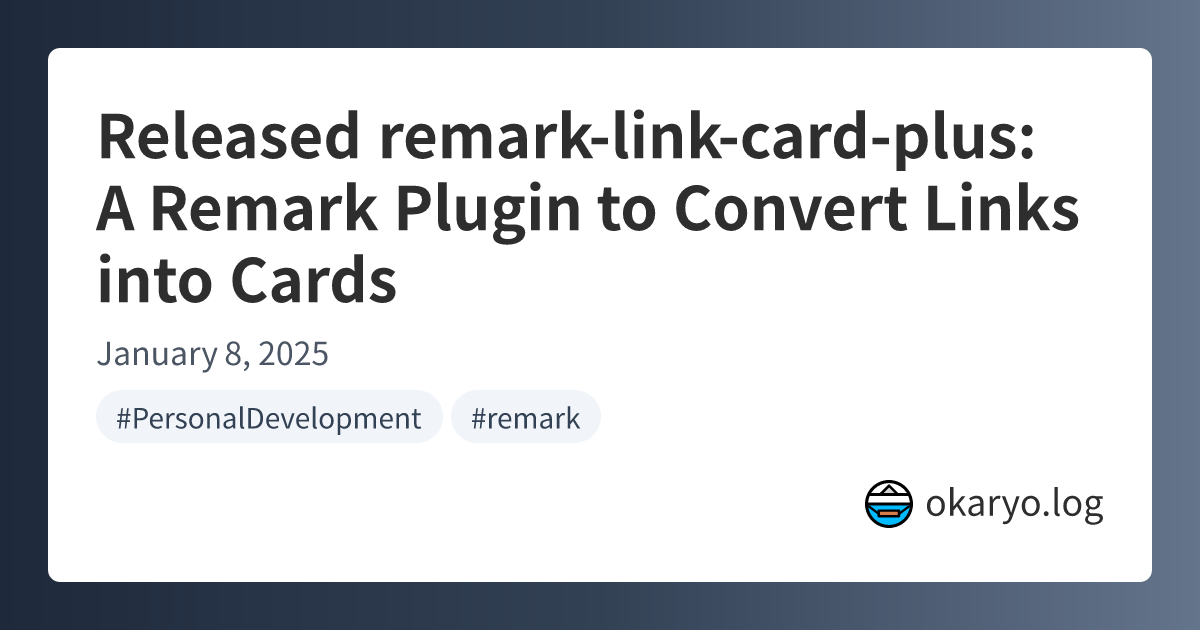Display Markdown Links as Cards in Astro Blog
Introduction
Recently, I released a remark plugin, remark-link-card-plus, which converts links in Markdown into card formats.
This article demonstrates how to use this plugin to display links in Markdown as cards in an Astro blog.
Setup
First, install the plugin:
npm i remark-link-card-plusNext, add the configuration to remarkPlugins in astro.config.mjs:
// astro.config.mjs
import { defineConfig } from 'astro/config';
import remarkLinkCard from 'remark-link-card-plus';
export default defineConfig({
markdown: {
remarkPlugins: [
[
remarkLinkCard, {
cache: true,
shortenUrl: true,
thumbnailPosition: "right",
},
],
],
},
});As of version 0.2.0, the following options are available:
| Option | Type | Default | Description |
|---|---|---|---|
cache | boolean | false | Caches OG images and favicons to reduce server load. |
shortenUrl | boolean | true | Displays only the hostname in the card. |
thumbnailPosition | string | "right" | Positions the thumbnail image on the right or left of the card. |
By adding this configuration, links in Markdown will be displayed as cards. However, the styles are not applied by default, so you need to create them yourself.
Here is an example CSS using TailwindCSS:
.remark-link-card-plus__container {
@apply mb-4;
}
.remark-link-card-plus__card {
@apply h-32 flex bg-white overflow-hidden rounded-xl border border-slate-300 hover:bg-slate-100 hover:border-slate-500 transition-colors !no-underline;
}
.remark-link-card-plus__main {
@apply flex flex-col flex-1 p-4;
}
.remark-link-card-plus__content {
}
.remark-link-card-plus__title {
@apply text-lg font-semibold leading-6 line-clamp-2 text-gray-900 hover:!text-gray-900;
}
.remark-link-card-plus__description {
@apply mt-1 text-sm text-gray-500 line-clamp-1;
}
.remark-link-card-plus__meta {
@apply flex items-center mt-auto;
}
.remark-link-card-plus__favicon {
@apply !my-0 mr-1 h-4 w-4;
}
.remark-link-card-plus__url {
@apply text-xs text-gray-600;
}
.remark-link-card-plus__thumbnail {
@apply h-32 w-1/3 md:max-w-64;
}
.remark-link-card-plus__image {
@apply h-full w-full !my-0 object-cover;
}Include this CSS in your article page:
---
import "../styles/index.css";
---
<!-- Article Page -->With this setup, you can apply styles to link cards in your articles. Below is an example of a styled link card:
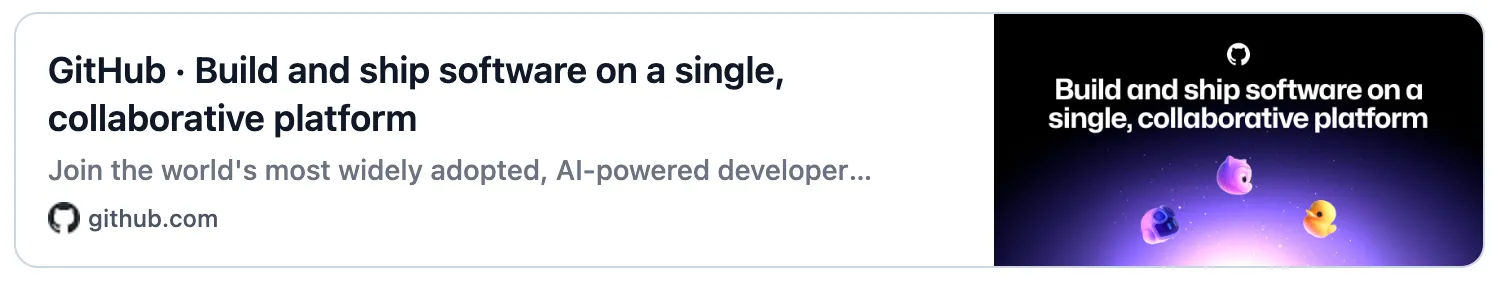
Keep in mind that there are specific conditions for links to be converted into cards.
Cases Where Links Are Converted to Cards
A line consisting of only a link
(blank line)
https://example.com
(blank line)When the link text matches the URL
[https://example.com](https://example.com)Cases Where Links Are Not Converted
When there is text on the same line as the link
Links are not converted if there is text on the same line: https://example.comWhen there are multiple links on the same line
https://github.com https://example.comLinks in lists
* list
* https://example.comConclusion
By adding the plugin to astro.config.mjs and defining styles, you can easily convert links into cards. Give it a try!
The source code is available on GitHub. Feel free to create an issue for any bugs or suggestions. If you find it useful, a star on GitHub would be much appreciated.