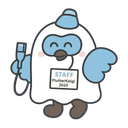Flutterで右上のデバッグラベルを非表示にする
Flutterを開発していて、デバッグモード中に右上にいつも表示されているアイツだが、良い感じのスクリーンショットが欲しい場面があって初めて非表示にする方法を調べてみた。

やり方
やり方は簡単で、MaterialAppクラスのdebugShowCheckedModeBannerにfalseを指定してやれば非表示にすることができた。
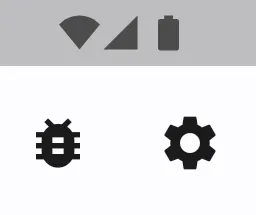
ドキュメントはこちら。
余談
上記のドキュメントにはデバッグラベルについてこう書かれてあった。
This banner is intended to deter people from complaining that your app is slow when it’s in debug mode. In debug mode, Flutter enables a large number of expensive diagnostics to aid in development, and so performance in debug mode is not representative of what will happen in release mode.
デバッグラベルはデバッグモードのときにアプリが遅いと文句を言われないようにするためのものらしい。
文句を言うと想定されている人間は、通りがかりに開発者の画面を覗いた事業部サイドの人かもしれないし開発者自身かもしれないが、ホットリロードを始めあれだけ便利な開発ツールが動いているのでデバッグモード時にアプリが遅くても多少は多めに見てあげてほしい。